Make the most of your time
Simple and convenient to use
See your doctor from anywhere, just click their personalized room link (like doxy.me/YourDrsName) to join them for a video call.

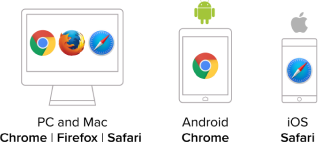
No downloads or accounts
No need to download software or create an account. Just use a browser on a computer or device with a camera and microphone.
Private and secure
All data is encrypted, your sessions are anonymous. We adhere to HIPAA, PIPEDA, and GDPR data privacy requirements.
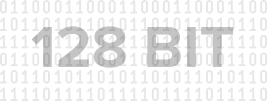
What other patients are saying about doxy.me?
“I can’t believe how easy it was to meet with my provider. I’m not very technically savvy and doxy.me was extremely easy to use. It’s amazing to meet with my provider at home.” – Hilda S.
“After a recent accident, going into the clinic was difficult. Being able to use doxy.me to meet with my doctor was so convenient. Thank you!” – Will T.
“I meet with my therapist on my lunch breaks while at work. Online visits have allowed greater flexibility with scheduling visits! I tell everyone to switch to online appointments!” – Steve W.
“I love the ease and simplicity of doxy.me. I have really enjoyed having the option to meet with my provider from my home. It saves me a lot of time not having to travel to her office.” – Jodi W.
Looking for more info about video visits? Check out our Help Center
Frequently Asked Questions
Do I need to sign-up for an account?
No, as a patient you actually don’t need to create an account with us to see your provider. You can simply go to your providers url (doxy.me/YourDrsName). You will check in and your provider will start the call when they are ready.
Is this secure?
All data is encrypted, patient sessions are anonymous (we don’t know who you are). We use the AES cipher with 128-bit keys to encrypt audio/video, and HMAC-SHA1 to verify data integrity.
Is this free? What is the cost?
Doxy.me is free for your provider to use. The cost of the appointment would be decided between you and your provider.
How do I get rid of an echo?
The following steps should be done by you and your provider:
1. Use headphones
2. Reduce the volume of speakers
3. Move the microphone away from the speakers
How can I improve video quality?
1. Restart your computer: restart your computer before your first call.
2. Wifi: be close to your wifi router, make sure no other parties on the network are using up the bandwidth, and you don’t have a lot of browser windows open.
3. CPU/GPU usage: ensure no high intensity programs are running on the computer.
Ask us about discounts for educators, non-profits, those serving
the military and veterans, and more.



